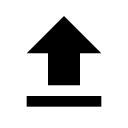1. 업그레이드 가능한 패키지가 있는지 찾는다. $flutter pub outdated 2. 패키지들을 업그레이드 시켜준다. $flutter pub upgrade 3. 다시 확인해서 업그레이드 가능한 패키지들을 찾아보면 업그레이드 됐음을 알 수 있다. $flutter pub outdated Flutter 명령어 add pubspec.yaml에 의존성을 추가한다. cache Work with the Pub system cache. deps 패키지 의존성들을 출력한다. downgrade 플러터 프로젝트의 패키지들을 다운그레이드한다. get 플러터 프로젝트로 패키지들을 가져온다. global Work with Pub global packages. login Log into pub.dev.. logout Log..