* 터미널 설정에 따라서 bash_profile or zshrc 에 경로 설정을 해야한다.
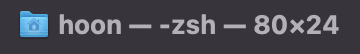
필자와 같이 터미널이 zsh 로 기본 으로 되어 있다면 bash_profile 을 할 경우에는 매번 source ~/.bash_profile 처리를 해야하기 때문에 zshrc 로 처리하는게 편할 것이다.
bash_profile 과 zshrc 의 차이 설명 링크
1. open
(1) bash_profile 열기 (새 창으로 뜬다)
open -e ~/.bash_profile
or
open -e ~/.zshrc
(2) bash_profile 에서 경로 추가
export PATH=$PATH:{플러터 폴더 경로}/bin필자의 경우 export PATH=$PATH:/Users/hoon/flutter/bin
(3) 변경된 bash_profile 적용하기!!(필수)
source ~/.bash_profile
or
source -e ~/.zshrc
2. vi
(1) bash_profile 열기
vi ~/.bash_profile
or
vi ~/.zshrc더보기

vi 로 bash_profile 동작 화면

(2) bash_profile 에서 경로 추가
키보드 "i" 를 눌러서 insert 모드로 만들고 경로 입력 한다.

export PATH=$PATH:{플러터 폴더 경로}/binesc 를 누르면 해제 된다. 그리고 :wq 를 입력하고 Enter 키 누른다
*:wq 저장후 종료
(3) 변경된 bash_profile 적용하기!!(필수)
source ~/.bash_profile
or
source ~/.zshrc
3. nano
(1) bash_profile 열기
nano ~/.bash_profile
or
nano ~/.zshrc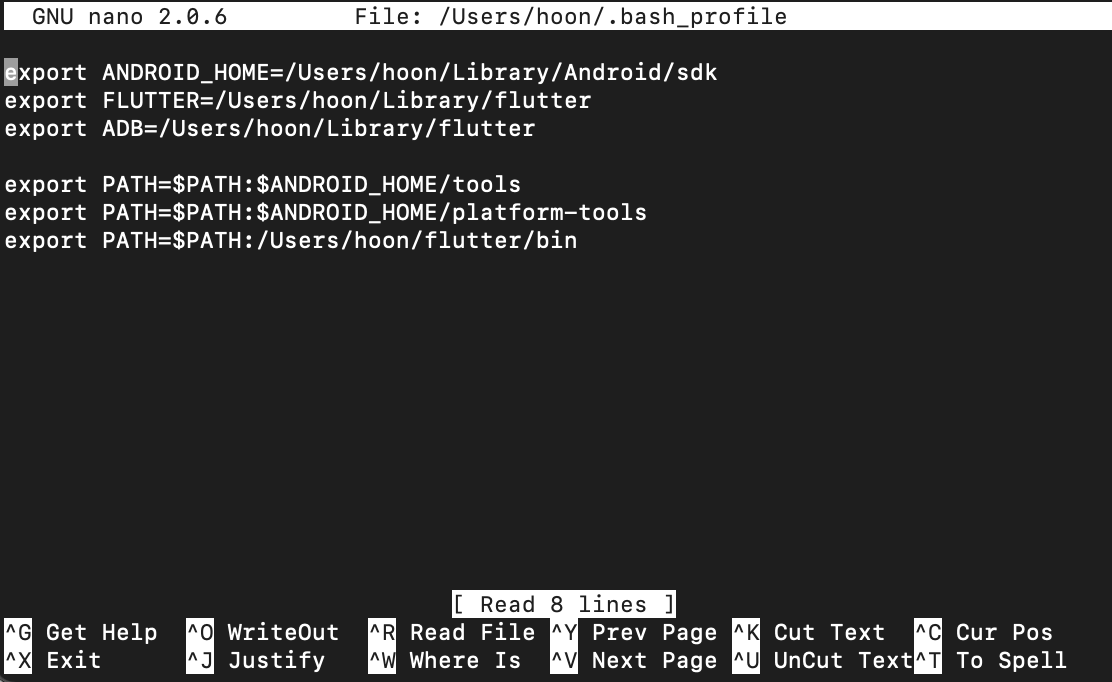
(2) bash_profile 에서 경로 추가
커맨드 명령에 따라서 입력 후 Exit 처리르 하면 된다.
export PATH=$PATH:{플러터 폴더 경로}/bin
(3) 변경된 bash_profile 적용하기!!(필수)
source ~/.bash_profile
or
source ~/.zshrc반응형
'Dev > Mac모닝' 카테고리의 다른 글
| 맥북 충전기 연결시 나는 소리 끄기 (0) | 2023.08.04 |
|---|---|
| [Mac] 맥에서 윈도우 원격해서 파일 공유 방법 (2) | 2017.03.13 |
| [Mac] Terminal 사용과 Homebrew 사용 (0) | 2017.01.26 |
| [Mac] 맥북 안드로이드 스튜디오 단축키 - Android Studio (0) | 2017.01.21 |


