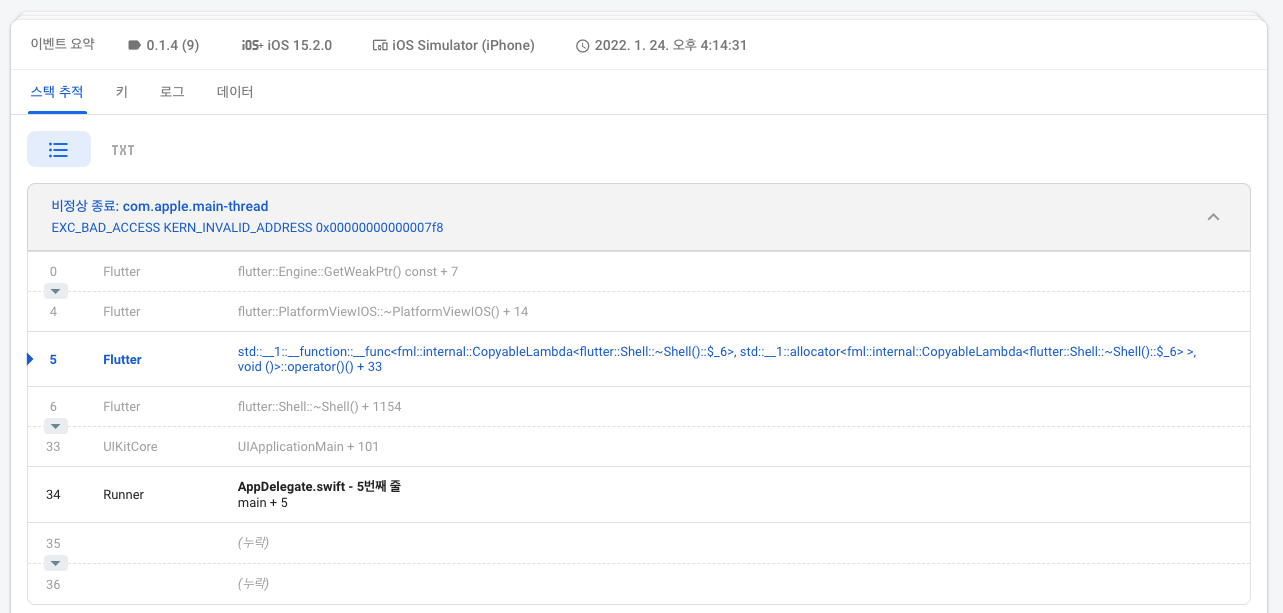안드로이드에서 라이브러리 최신으로 올리면서 발생한 이슈 여러개의 라이브러리 버전을 업하다보니 정확히 무엇때문에 발생했는지 찾기에는 시간이 걸려서 패스 일단은 원인은 아래와 같다고 나왔기 때문에 해당 부분에 대해서 조치를 했다 이슈 2022-02-11 11:24:07.381 6651-6740/com.healthyryu.test.debug E/AndroidRuntime: FATAL EXCEPTION: grpc-okhttp-0 Process: com.healthyryu.test.debug, PID: 6651 java.lang.AssertionError: Method getAlpnSelectedProtocol not supported for object SSL socket over Socket[address=f..