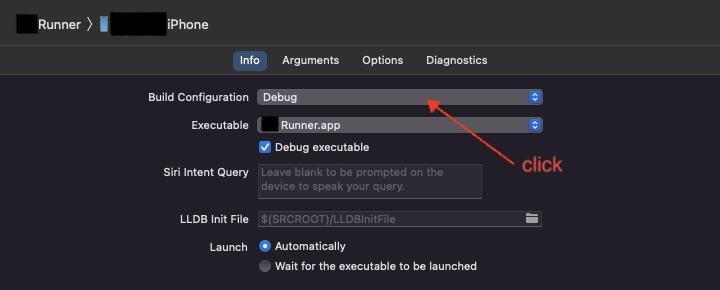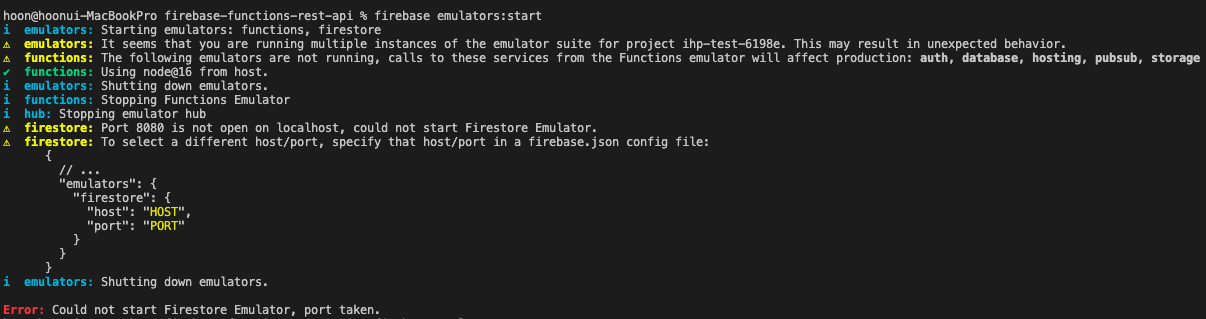해당 이슈는 Flutter 로 개발하면서 발생하는 이슈를 기록 합니다. [이슈] FCM의 Messaging 기능에서 테스트 메시지 전송 기능으로 테스트 메세지를 보내면 Push Notification 가 전달되는데, Firebase Functions 에서 혹은 로컬에서 Emulator 로 Firebase 모듈에서 제공하는 API 를 통해서 Push 를 보내면 iOS Device 에 Push Notification 오질 않는다. [해결] 원인은 정확하게 모르겠으나 결과론적으론 빌드 형태가 문제인걸로 판단된다. Debug 모드로 빌드를 하면 FCM의 Messaging 기능에서 테스트 메세지 전송 기능으로 테스트 Push Notification 은 동작하지만 서버에서 코드로는 Push Notification ..